A serial number is a unique identifier assigned to each device by the manufacturer. It distinguishes your particular device from all other devices, even those of the same model.
Today, we’ll focus on the latest Samsung device as at the time of writing. This is how to find your serial number on the Samsung Galaxy Z fold 6.
The serial number is important when you register your device for warranty, when contacting Samsung support, registering phone insurance and when trying to find your stolen or lost device.
Watch: Turn ON Maximum Volume Limiter On JBL Tune 770 NC Headphones
Find Serial Number
To begin, open the Settings app on your Samsung Galaxy Z Fold 6. You can tap on the Settings app in the app drawer; or, you can swipe down twice from the top of the phone to reveal the quick settings panel. Here, you’ll see the Settings icon, represented by a cog-wheel or gear shape.
Scroll down through the Settings menu until you find the About Phone option. Here, locate the Serial Number option.
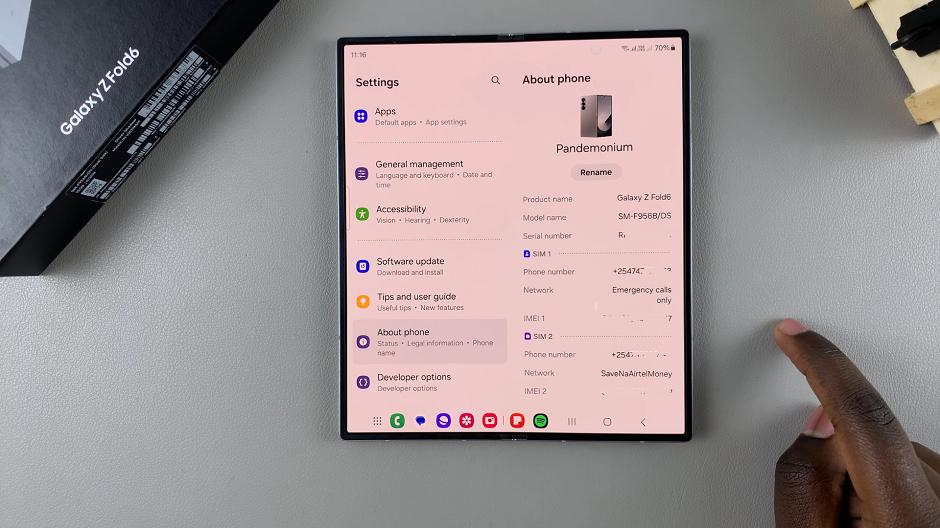
You can also scroll through the About Phone menu and tap on Status information.
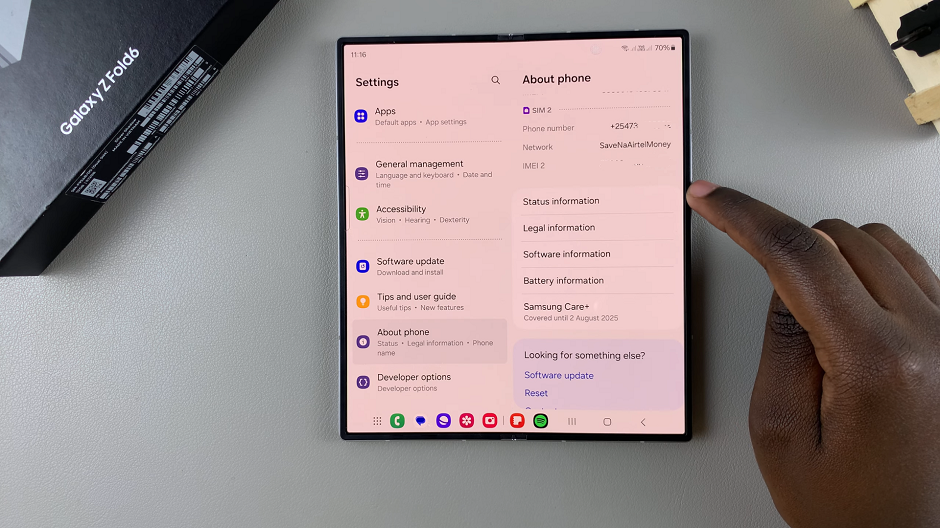
Here, you can find the Serial Number option listed as well. Make a note of the serial number, which may be a combination of letters, numbers, or both. You can also take a screenshot of the serial number as well for future reference.
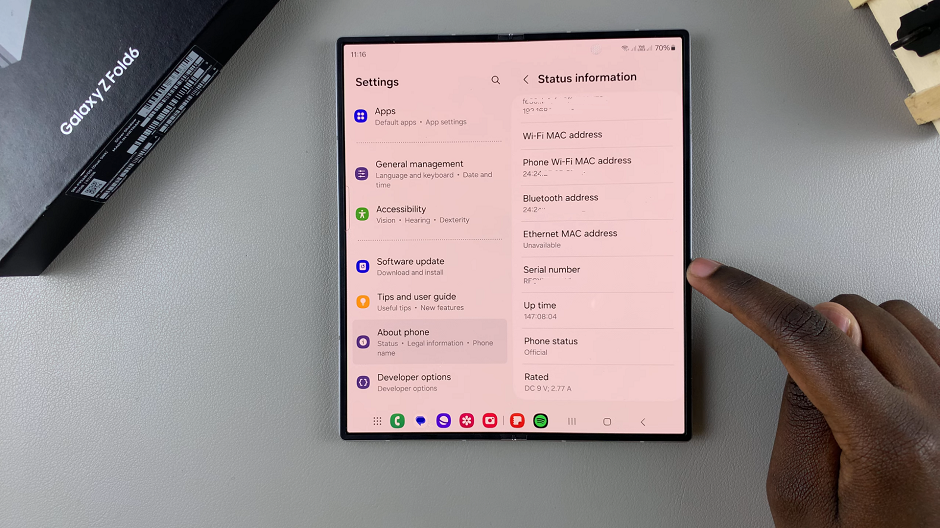
On the Box
If you still have the original box your Galaxy Z Fold 6 came in, you can find the serial number printed on the label outside the box, usually on the bottom. There will be a label with barcodes.
Among the information printed on this label, you’ll see a series of numbers and letters labeled with S/N.
Read: How To Turn ‘Circle To Search’ ON / OFF On Galaxy Z Fold 6
